New Basic Context Menu Starter Template And Example Extension
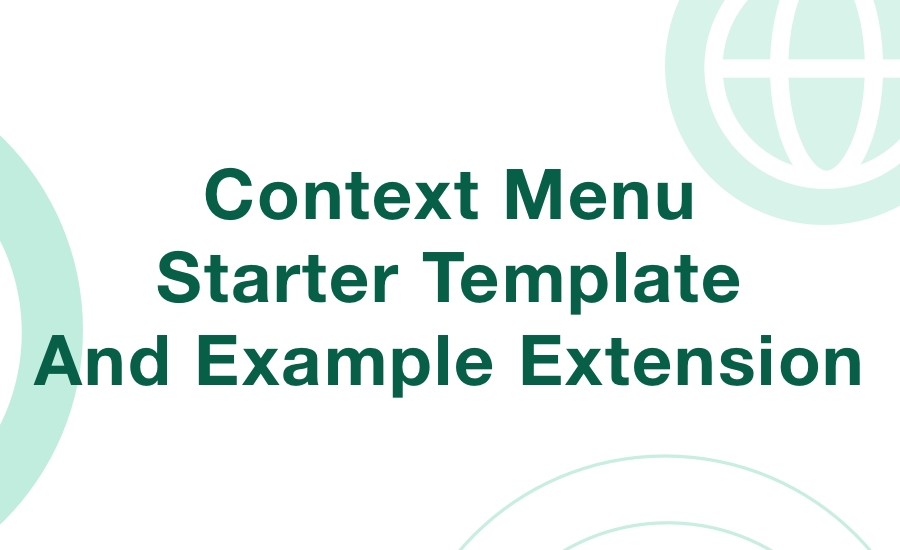
The latest version of ChromeExtensionKit was released today and has some new additions.
Basic Context Menu Starter
This Basic starter template provides a starting point for adding to the user's context menu (i.e. right click menu). In particular, this starter template adds 2 context menu items: selection and page. The selection context type shows up when a user right clicks a highlighted word on a webpage and the page context type shows up when the user right clicks anywhere else on a page (that is not highlighted text). A full list of available context types can be found here.
This starter can be found in basic/basic-context-menu.
New Example Extension - Search Text
Search Text is an example extension that allows you to highlight a word and click on the "Search for X" option which will open a new tab and search for the highlighted word on your preferred search engine. You can adjust your preferred search engine in the extension settings. This extension makes use of a number of Chrome APIs such as context menus, storage, tab creation, and more.
Although this extension is fully functional, it is not published in the Webstore and was created primarily for informational purposes. This extension can be found in examples/search-text.
Other Noteable Changes
Some other noteable changes to the kit:
- Updated Starters to React v17
- Ejected from CRA for more flexibility around Webpack config and dev scripts
- Updated READMEs and package.json of React Starters to reflect new scripts
As always, if you have any questions, don't hesitate to get in touch.